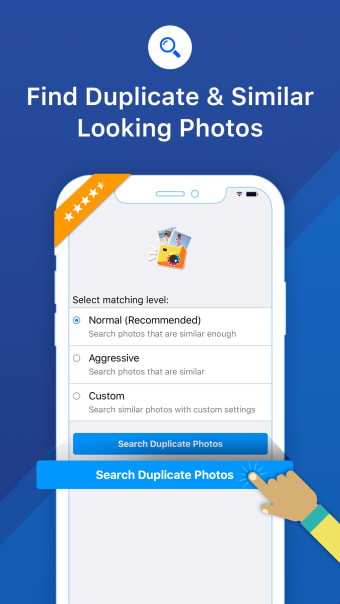Duplicate Photos Fixer is an ultimate photos fixing tool that smoothly scans and deletes duplicate or similar photos.
Duplicate Photos Fixer is an excellent tool for those who are photography enthusiasts as well as for anyone who has been looking to free up occupied space within their hard drive. The main intention of this bundle is to identify duplicate multimedia files; helping to increase the storage space of a device and to reduce clutter.
Increase device memory with a single click
One of the main benefits associated with Duplicate Photos Fixer is that it allows users to immediately upload and scan multimedia folders. The primary purpose is to detect whether any identical files are present. Please note that it is also possible to select an individual image as opposed to a desktop folder. This can be very useful in the event that a file was accidentally renamed, as it might not otherwise be recognized. Much like the other products developed by Systweak, Duplicate Photos Fixer is available for Mac, Windows, iOS and Android operating systems. It therefore offers a universal edge that might not be possible with more generic bundles.
Ideal for professionals and novices alike
The good news is that users will require no prior experience in order to leverage the benefits associated with this software application. The interface itself is very straightforward; offering options such as the possibility to choose an image or an entire hard drive folder. Still, there are several advanced functions which are ideal for more complicated troubleshooting issues. One interesting feature is the ability to filter images based upon their similarity as opposed to a file name alone. The levels of this filter can be adjusted although it is always possible to change the settings to highlight only exact matches. There is also a drag-and-drop function as well as the possibility to scan all available hard drives. Finally, it is possible to set the program back to its default settings for quick image scans.
An in-depth duplicate image scanner with a twist
Anyone who has been searching for an effective method to detect and delete duplicate multimedia image files will be impressed with what this package has to offer. We should also note that this program can be used to identify any issues encountered within external storage devices. The fact that a number of advanced options are offered within a right-hand toolbar is an added benefit that should not be taken lightly. Please note that a trial version is available for all operating systems. However, accessing more technically advanced options will require a one-time paid upgrade. Whether you are hoping to free up hard drive space or simply to clean up a cluttered desktop, Duplicate Photos Fixer is a great choice.